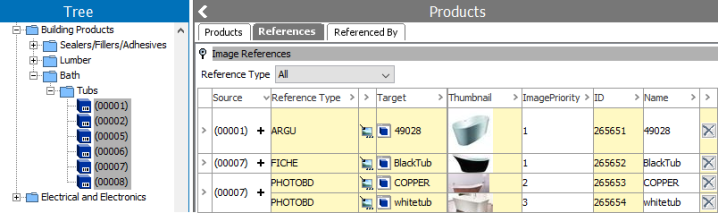Important: FAB-DIS exchange format: This functionality has been deprecated and is no longer supported and/or available for new installations. This documentation is retained as a reference only for customers already using the functionality and for whom it remains available in the current state. The functionality will be removed in the future so customers using this should make plans to transition away from their implementation of it.
Before configuring an IIEP to import FAB-DIS data from the ETIM or Media tab of an FAB-DIS Excel file, review the information and prerequisites in the FAB-DIS Import Format topic.
The following sections show ETIM and Media data processed by a fully-configured IIEP running the FAB-DIS Importer processing engine.
ETIM Tab
This section demonstrates data from the FAB-DIS ETIM tab that is mapped in the IIEP, and the results in Tree once the IIEP is invoked.
ETIM Sample Data
Notice that data from rows with the same 'REFCIALE' value are written to the same product.
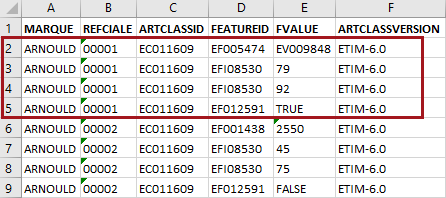
ETIM Mapping
The sample data above is mapped in the IIEP, as shown in the image below.
- The MARQUE source is mapped to the 'Brand Name' attribute on the product.
- The REFCIALE source is mapped to the STEP ID attribute on the product.
- The ARTCLASSID source is mapped to the Product Classification Link using the ID aspect, and the Insert Text Before transformation is used to add the 'ETIM7_' prefix to the ID.
- The ARTCLASSVERSION source is not mapped since the ETIM version is not needed for the data model.
- The 'FEATUREID' and 'FVALUE' sources are automatically mapped by the processing engine. The following FEATUREID data is included in this import file:
'EF005474' is the 'Degree of protection (IP)' attribute, and uses the LOV ValueID identified in the FValue column
'EFI08530' is the 'Hoisting load' attribute, and is of validation base type 'Number Range,' so two rows are used to supply the range values
'EF012591' is the 'Arched' attribute, and uses the 'Logical' LOV with only TRUE or FALSE values
'EF001438' is the 'Length' attribute and is of validation base type 'Number'
The TYPM values of MCLES, CEE, and ARGU indicate product data sources on the Media tab. For details, refer to the Media Mapping section below.
Note: The Source and Result areas of the Map Data step do not show sample data since it is not available to the IIEP during configuration. As a result, the ARTCLASSID mapped column displays an error. Hovering over the red error field displays the reason (as shown below) and indicates that there is no product classification link in the system with the ID of 'ETIM7_ARTCLASSID.' This error can be ignored and will not be reported during import when actual classification IDs are processed.
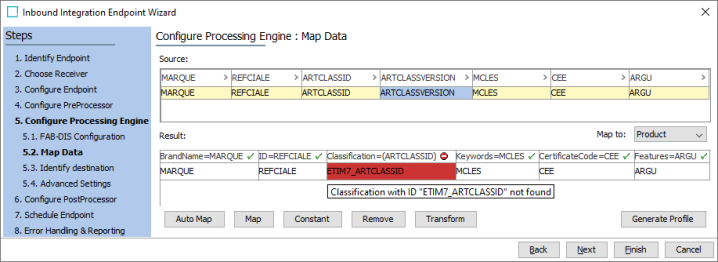
ETIM Result
When the IIEP is invoked, the following products are created in STEP from the ETIM tab of the input file.
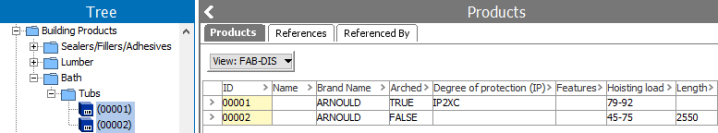
The new products are also displayed as sub products to the specified classification (ETIM7_EC011609) via the Product to Classification Link Type ID.
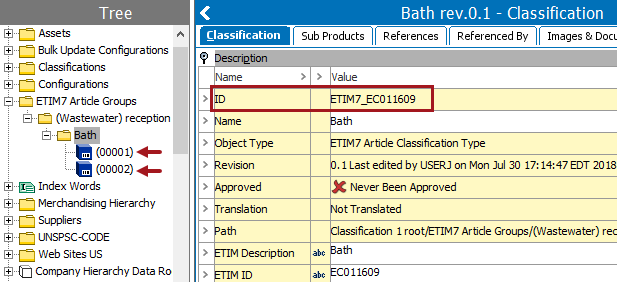
MediaTab
This section demonstrates data from the FAB-DIS Media tab that is mapped in the IIEP and in the Asset Importer configuration, and the results in Tree once the IIEP is invoked.
Media Sample Data
Notice that on the Media tab, data from rows with the same 'REFCIALE' value are written to the same product.
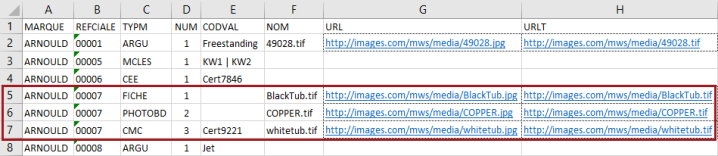
Media Mapping
Since the Media tab can contain data for both products and assets, the sample data is mapped in both the IIEP and Asset Importer configuration, as shown in the images below.
Important: The values in the TYPM column represent a variety of data that belongs to the product or the asset, such as ARGU or CMC. The CODVAL source is not mapped, but data from this column is used when the TYPM column values are MCLES, CEE, or ARGU.
The IIEP Map Data step image shows the following mappings for data on the Media tab:
- The MARQUE source is mapped to an attribute that holds the brand name, which is on the product.
- The REFCIALE source is mapped to the STEP ID attribute, which is on the product.
- The TYPM value MCLES source is mapped to the 'Keywords' attribute, which is on the product. This indicates that the CODVAL value on the MCLES row will be written to the mapped attribute.
- The TYPM value CEE source is mapped to 'CertificateCode' attribute, which is on the product. This indicates that the CODVAL value on the CEE row will be written to the mapped attribute.
- The TYPM value ARGU source is mapped to 'Features' attribute, which is on the product. This indicates that the CODVAL value on the ARGU row will be written to the mapped attribute but only when an asset does not exist for the row.
The TYPM value ARGU source can also belong to an asset. To write the CODVAL value on the ARGU row to an asset, ARGU must be mapped in the Asset Import Configuration.
The URLT, URL, and NOM sources are not manually mapped in the IIEP, but are used by the importer to find the asset being imported. They can also be mapped as metadata in the asset importer configuration, as shown in the next section.
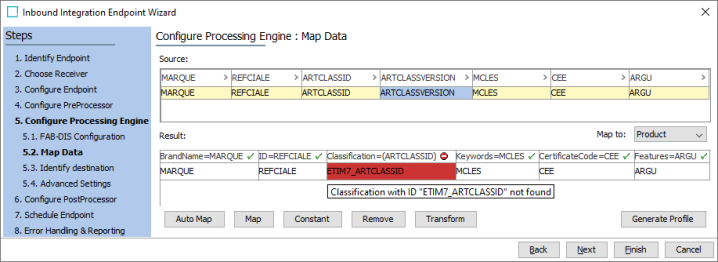
The Asset Importer Configuration image shows the following mappings for data on the Media tab:
- The TYPM source is mapped two times. In the Product Linker section it holds the reference type used between the asset and the product. A less common use would be as metadata on the asset via the Metadata Importer section where it is mapped to an attribute. Both are demonstrated below.
- The TYPM value ARGU is mapped to the 'Features' attribute on the asset. The CODVAL value on the ARGU row will be written as metadata.
- The TYPM value CMC is mapped to the 'CertificateCode' attribute on the asset. The CODVAL value on the CMC row will be written as metadata.
- The NUM source is mapped to the 'ImagePriority' attribute as metadata on the asset reference.
- The URLT, URL, and NOM values are mapped to metadata attributes on the asset.
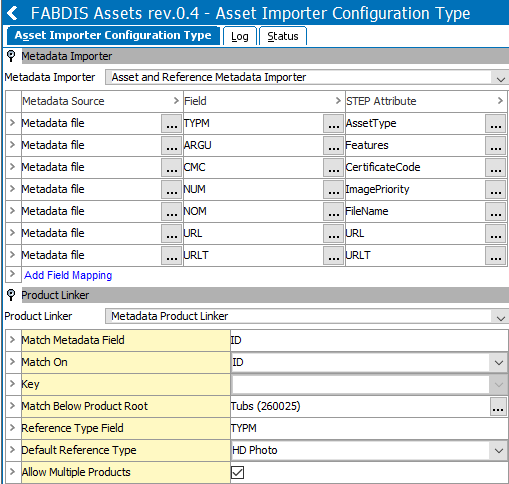
Media Result
When the IIEP is invoked, the products and assets from the Media tab can be created or updated in STEP. Product data is imported for the columns MARQUE (to BrandName), REFCIALE (to ID), the CODVAL value for a TYPM row of MCLES (to Keywords), the CODVAL value for a TYPM row of CEE (to CertificateCode), and the CODVAL value for a TYPM row of ARGU (to Features) when no asset is provided (as is the case for ID 00008).
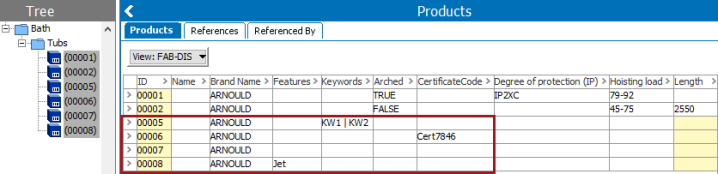
New assets are created or existing assets are updated based on the Asset Importer Configuration. Based on the settings in the Metadata Importer section, asset data is imported for the columns TYPM (to AssetType), the CODVAL value for a TYPM row of CMC (to CertificateCode), the CODVAL value for a TYPM row of ARGU (to Features), NOM (to FileName), URL (to URL), and URLT (to URLT).
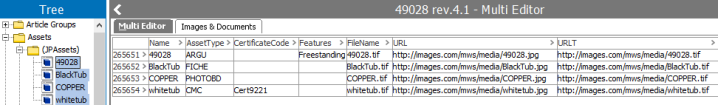
The products have references to the new assets via the Product to Classification Link Type ID, where the link type is provided by the TYPM value based on the Product Linker 'Reference Type Field' setting. The 'ImagePriority' data is provided by the NUM value based on the Metadata Importer mapping.