The Import state carries out the actual import of the files generated from the conversion service. As the generated files are in STEPXML format, the standard STEP Importer is the engine used behind the scenes to carry out the import.
Import State Common Parameters
The Import state includes one business action (Run background process action) by default, which runs the import service as a background process. The import service parameters are described below.
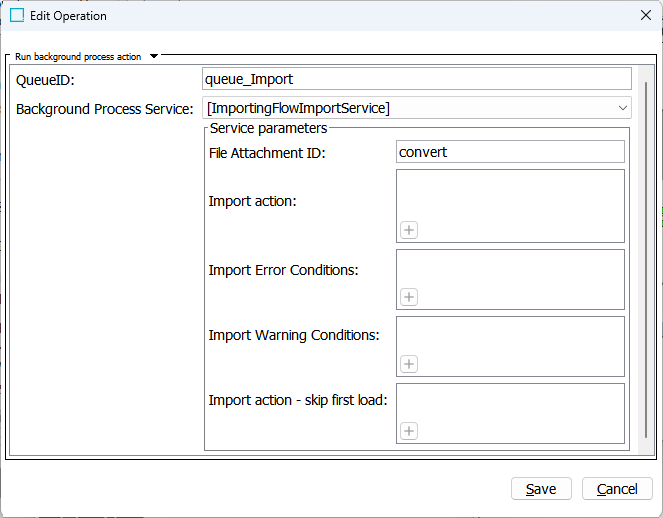
-
QueueID: Required parameter for all background process actions that specifies the queue in which the background process should run, which defaults to 'queue_Import.' This parameter is specified for the action itself, not the particular service within the action, though the outcome is the same as each action runs only a single service.
-
File Attachment ID: Required parameter that must be populated with the name of the file to be imported. This defaults to 'convert' as that would be the correct file name if no additional states and/or processing were added to the default workflow. If an additional workflow state or service has been added that generates some other output file that the import should act on, the parameter should be updated accordingly.
Note: This value must match the value provided for the 'Conversion attachment ID' parameter within the ETIM Model Conversion state (if no other states are added to the default workflow). If it does not match, then the process will fail at the ETIM Model Import state.
-
Import action: Optional parameter allowing administrators to select one or more business actions to be run as part of the import. By default, there are no actions included, but customers may add any as needed.
-
Import Warning Conditions: This parameter allows users to add multiple business conditions. When users add a validation condition in this parameter, the warning messages about the data being excluded from the import will be written to a log.
-
Import Error Conditions: Optional parameter allowing administrators to select one or more business conditions to be run as part of the import.
-
Import action - skip first load: Optional parameter allowing administrators to add a business action. This parameter omits running the added business action on the first load of a file-type. Configuring the Set Change Flags business action in this parameter will ignore objects that are being created for the first time so that it does not get flagged as 'New.' The next time that another file is imported and there is an existing controller entity, the change flags will set for New, Deleted, or Updated as expected. Users should add the Set Change Flags business action either in the 'Import action' parameter or in the 'Import action - skip first load' parameter, but not in both the parameters.
Note: Any business rules selected within the import service function the same as business rules applied in a standard STEP import, meaning that they act on the objects being imported (rather than the controller entity). If conditions are used, they must render true or the data will be excluded from the import.
Import State Results
The import can succeed, fail, or be 'completed with errors' and the controller will automatically follow the appropriate BGP. transitions, as applicable. The succeeded and completed with errors transitions lead to the same ETIM Model Import Completed state. Whereas the failed transitions lead to the ETIM Model Import Completed state and do not contain any business rules by default, though each customer can add additional handling as needed.
Note: Information on errors and/or failures will be visible in Web UI and workbench via the background process information provided for the import.