The intention of the import aspect of the ETIM Taxonomy API Importer is to enable servers for multiple connections for retrieving different multiple translations, for which each customer can then apply their own validations, business processes, and data management procedures. To do this successfully, it is crucial to understand the import framework, which includes the importer and workflows created by Easy Setup (as described in the ETIM Taxonomy API Importer topic).
This section details specifics of the Import Framework, which is applicable to ETIM Taxonomy API Importer.
Import Process Overview
Once the import process is initiated, the importer creates an Entity in STEP that represents the file. This Entity object is called the 'controller' and contains basic data about the file and the file's status in the workflow. Web UI users can monitor the import status using a Status Selector Homepage Widget and an Import Controller Screen.
For example:
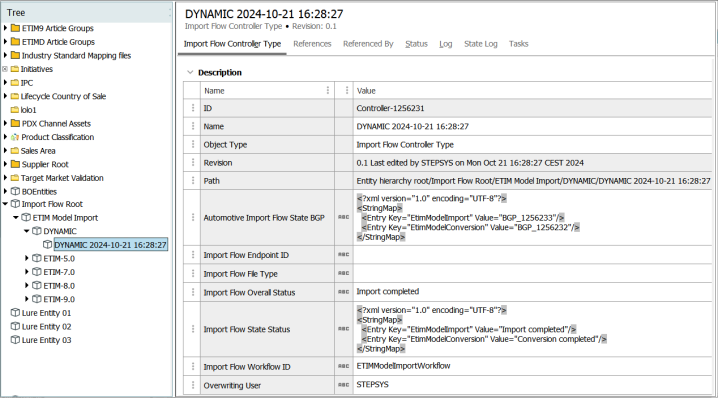
As the Entity moves through the import workflow, a series of background processes handle the various processing and import activities.
- The ETIM version along with the date and time of import is recorded as the STEP Name of the controller entity.
- The IDs of the background processes are stored in the Import Flow State BGP attribute.
- The Import Flow State Status attribute is also noteworthy as it stores the status of each process, as opposed to the Import Flow Overall Status attribute which displays a global status of the file (rather than a per-process status).
Note: All the information displayed on the controller Entity can also be configured to be displayed within the Web UI Import Controller Screen.
Once created, the controller is initiated into the workflow associated with the importer, and the work of the ETIM Taxonomy API Importer stops. From there, the workflow takes over processing of the file via a series of states using business rules and background processes to carry out the processing of the file.
Important: It is critical to understand that it is only the controller Entity that is in the workflow. The objects being acted on (created / updated / deleted) via information supplied in the import file are not in the workflow. Therefore, running standard business actions acting on current object will impact the controller Entity only, not the objects in the input file.
For the business action to apply to the object(s) that are getting imported from the input file, the business action needs to be added to the 'Import action' parameter in the Background Process Service Action that runs on the 'ETIM Model Import' state.
At a high level, the interaction between the ETIM API server and the STEP is as follows:
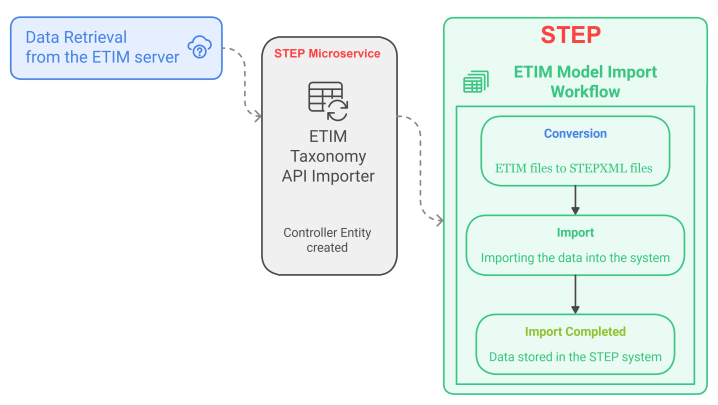
Important: A new state can be inserted at any point in the workflow, and additional rules can be added to any of the existing states. Additionally, the ImportFlowExtension interface in the Extension API can be used to create new background processes to handle what the state should do. For more information, refer to the Extension API section of the Technical Documentation accessible at [system]/sdk or from the system Start Page.