The conversion state in the ETIM Model Import Workflow converts the original file into a series of STEPXML files. This provides two benefits:
- By converting to STEPXML, the import can be carried out using standard STEP import functionality.
- By converting to multiple standalone files rather than a single large file, there is a performance gain in that some files can be imported in parallel.
By default, the conversion state includes one business action (Run background process action), which runs the conversion service as a background process.
ETIM Model Conversion State Parameters
ETIM Taxonomy API Importer uses the conversion service called [ETIMToStepXMLConvertService]. Each of the parameters are explained in detail below.
[ETIMToStepXMLConvertService]
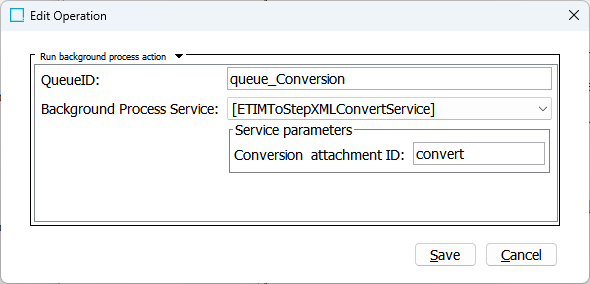
-
QueueID: Required parameter for all background process actions that specifies the queue in which the background process should run, and which defaults to 'queue_Conversion'. The BGP queue can be configured to control which processes run on which server and how many can run at the same time on each server.
-
Background Process Service: Required parameter for all background process actions that specifies the background process, which defaults to [ETIMToStepXMLConvertService].
-
Conversion attachment ID: Required parameter used in all conversion services and specifies the name of the file that is the product of the conversion process, which defaults to 'convert.' If multiple files are created by the conversion service, this will be a zipped file, e.g., convert.zip.
Conversion State Results
The following are possible conversion state results:
- Failed: If the import file fails conversion for some reason, the controller object in the workflow is sent to the 'Etim Model Import Failed' state via the bgp.failed transition.
- Succeeded: If conversion completes successfully without any errors, the controller automatically moves to the 'Etim Model Import' state via the bgp.succeeded transition. This transition does not include any default business rules as the controller is moved automatically, so there is no need to display an overall status to the end user at this stage of the process.