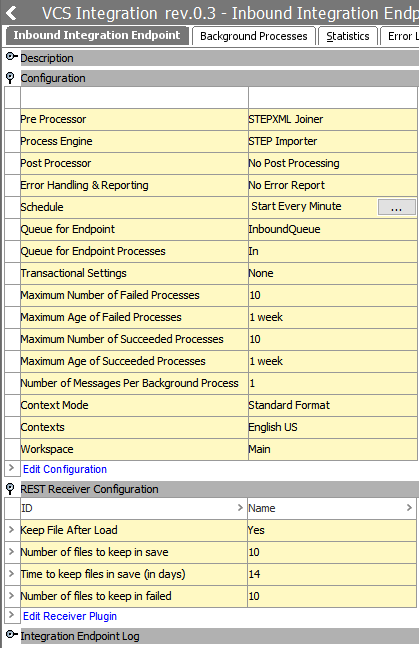The inbound STEPXML Joiner pre-processor and the Invoke OIEP post-processor are configured via the Inbound Integration Endpoint Wizard. Open the wizard by selecting 'Create Inbound Integration Endpoint' in the context menu for a setup group configured to hold inbound integration endpoints (IIEPs).
For details, refer to the VCSI: STEPXML Joiner Pre-processor Options in IIEP topic and the VCSI: Invoke OIEP Post-processor in IIEP topic.
The endpoint must be configured to import STEPXML (by providing any valid STEPXML file as a sample file) and can be configured with any receiver method capable of handling .ZIP files, for example, the 'Hotfolder Receiver' or the 'REST Receiver'. If workspace revisable objects like products and classifications are imported, set if import changes should be automatically approved.
Consider the example configuration in the image below: