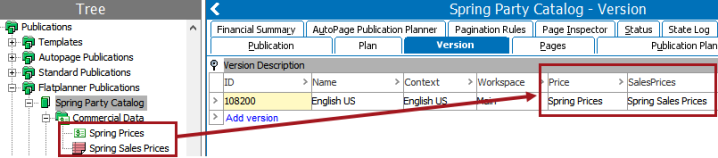Commercial data terms lists are stored in publications. In turn, these lists are mapped to publication versions within the publication. A publication version can be mapped to multiple commercial lists.
Note: Terms lists must be mapped to the version before commercial data can be mounted onto InDesign pages, viewed in tables, or visible in a Flatplanner Basket, Sticker Book, Financial Summary, or Financial Report.
Follow these steps to map commercial data to your publication version.
- In the Tree, open the Publication hierarchy.
- Select the Publication and click the Version tab.
- Each commercial list available to the publication will display under Version Description, e.g., 'Price' or 'SalesPrices.'
- Click the dropdown list under the list that you want to map, then select a commercial list. In the below example, the list 'Spring Prices' has been mapped to 'Price' and 'Spring Sales Prices' has been mapped to 'SalesPrices.'