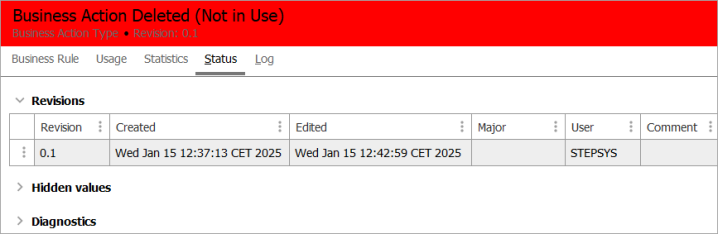When no longer needed, business rules, functions, and libraries can be deleted.
-
On System Setup, select the business rule or library to be deleted.
-
Right-click to display the menu and click the Delete option.
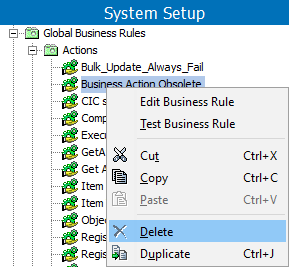
-
On the Delete dialog, click the Delete button to verify that the business rule should be moved to the System Setup Recycle Bin.
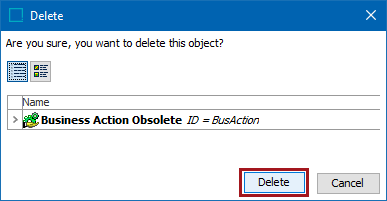
-
On the Delete Report dialog, click the Close button. Otherwise, follow the instructions for Force Delete.
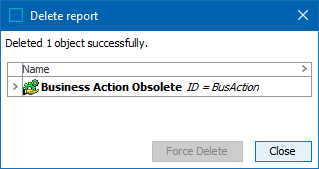
-
The business rule or library is displayed in the System Setup Recycle Bin and can be revived or purged from that location. For more information, refer to the Recycle Bin for System Setup topic.