This step of the wizard shows some of the results of the configured operations. A maximum of 10 objects are displayed. For each object, the existing data is shown on the 'Old' row and the data that will result from the update is shown on the 'New' row.
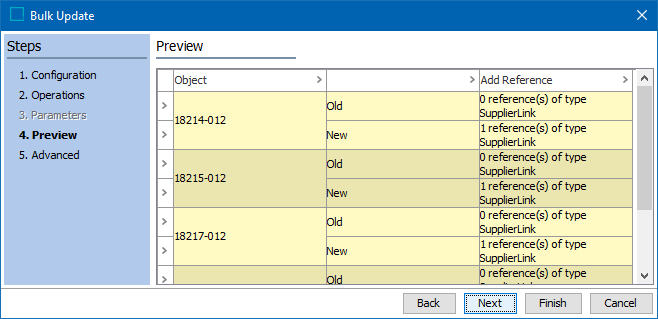
- Hover over a warning or error icon to review potential problems with the bulk update
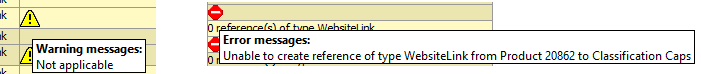
- Click the Back button to resolve warnings and errors by modifying an operation or parameter.
- Click the Next button to display Bulk Update Advanced step.