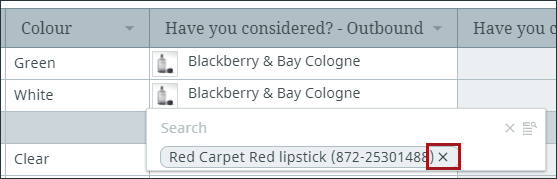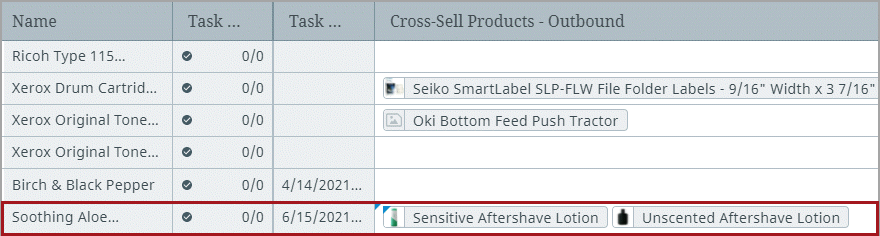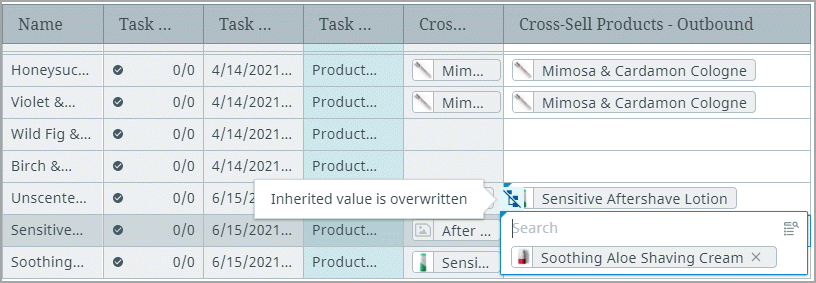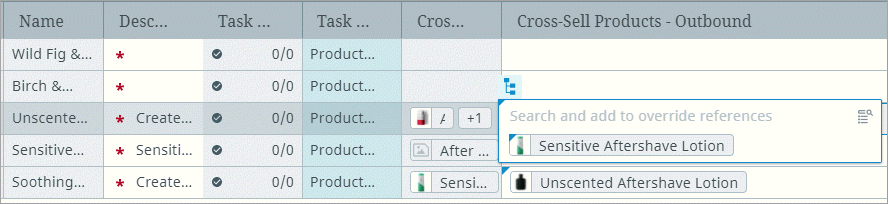Inherited and local references
Users can gain additional information about the status of an inherited reference when a blue triangle is present in the left-hand corner of any cell containing an inherited reference. In the case of a product with multiple references, a blue triangle can also display in the left-hand corner of the product "chip" itself, the "chip" being the shaded box inside the cell in which the product name displays.
In the example below, the highlighted product contains two references of the "Cross-Sell Products - Outbound" reference type: "Sensitive Aftershave Lotion" and "Unscented Aftershave Lotion." The blue triangle in the top left corner of the cell that contains these two product chips indicates that there is at least one referenced product that is inherited. In this case, the "Sensitive Aftershave Lotion" product is inherited, as indicated by the blue triangle on the product chip itself, while the "Unscented Aftershave Lotion" product chip is a local reference (not inherited reference), indicated by its lack of a blue triangle.
When a cell that contains a referenced product is double-clicked, an icon that represents hierarchical inheritance, along with informational text, is displayed above the cell.
In the example below, notice that the hierarchical inheritance icon has a line through it. This indicates (and is described by accompanying informational text) that the referenced product is local, and has overridden the inherited product reference. If a user wishes to remove the local reference (and has the proper user privileges), they can do so by clicking the "X" located on the product chip. Once this local reference is removed and the page is refreshed, the inherited referenced product will appear within the cell.
When double-clicking on a cell which only contains inherited referenced products, users will be notified that adding a different referenced product will override the existing inherited referenced product.
If you want to remove a local reference, select the "X" icon beside the reference in the cell.
Note: Inherited references cannot be removed (there is no "X" option for inherited references).