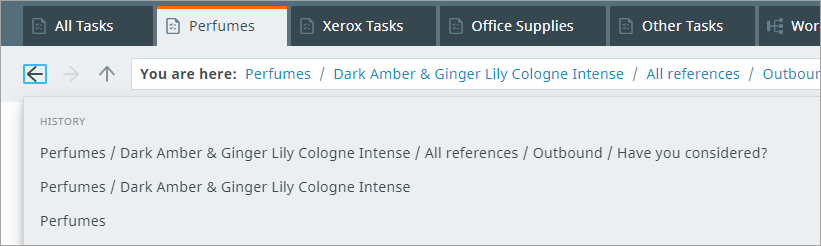Navigating perspectives
Instrument offers several ways to navigate between the work areas and perspectives screens, as well as between the perspectives themselves.
Work areas screen
To access a perspective from the Work areas screen, select a perspective.
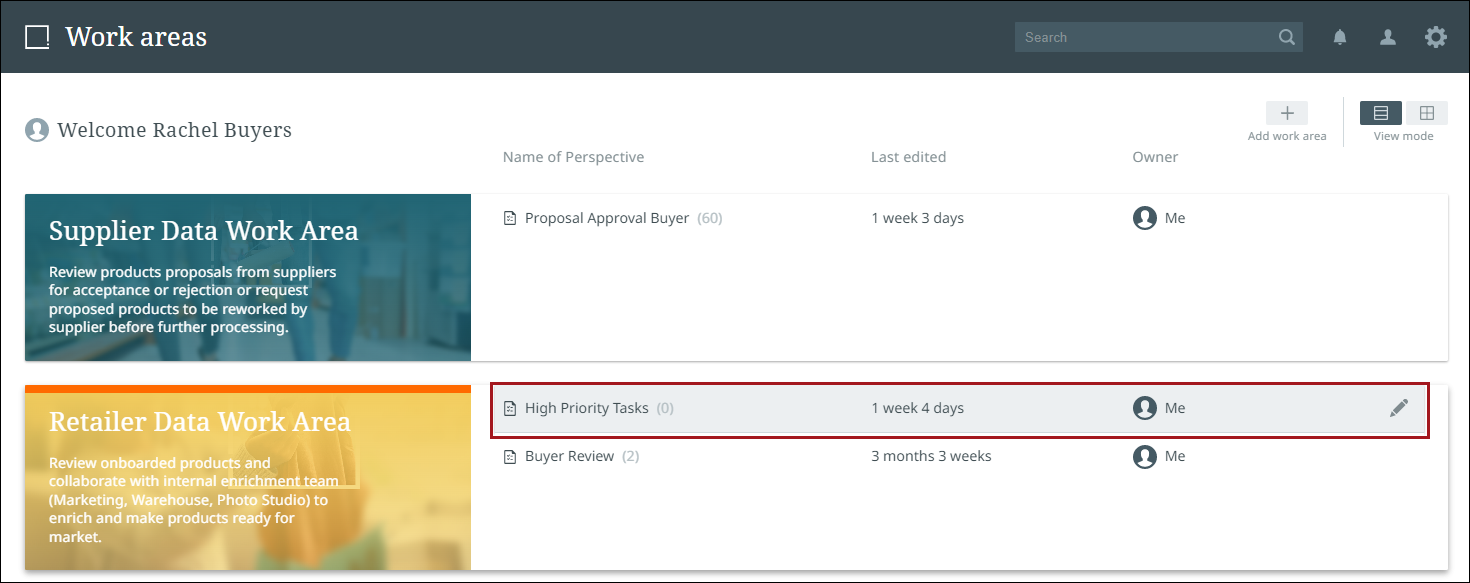
Alternatively, you can select the work area image and it will bring you to the last perspective you looked at within that work area.
Perspectives screen
From the perspectives screen, you can navigate between different perspectives in a given work area by selecting the perspective's tab.
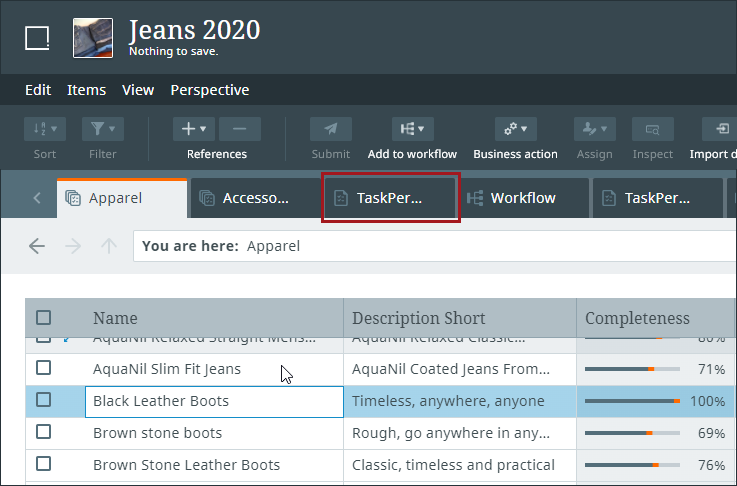
Breadcrumb bar
For easy navigation, the breadcrumb bar shows you breadcrumbs of where you are within a task perspective. References are also reflected in the breadcrumb, if applicable.
Navigating breadcrumbs is described below.
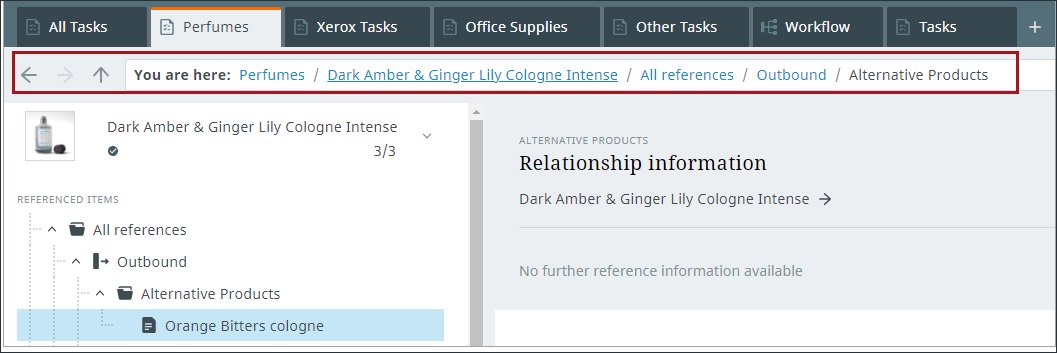
On the breadcrumb bar, you can:
-
Navigate through the hierarchy by using the left, right, and up arrow buttons to the left of the breadcrumbs.
-
Select different reference types within the navigational breadcrumb pages.
-
Hold the right and left arrow buttons down to display a history of where you have been within the perspective (as shown in the example image that follows).