Setting default asset upload classification
A default classification folder with the ID of "IllustrationRoot" is used to store all image files used as background images for work areas. The administrator can elect to use a different folder for these image assets using the method described below.
Setting a new asset upload classification
Follow these steps to designate a specific classification folder to use for storing work area background image assets:
-
Open the local GraphiQL editor by navigating to your local STEP server: https://[servername]/graphqlv2.
-
Enter login credentials (requires admin access).
-
Paste the code pictured below into the left-side panel. (Also, be sure to remove the text "InstrumentAssets" and replace it with the classification folder ID for your desired asset upload classification.) For example:
Copymutation setAssetUpload {
updateAssetUpload(
input: { assetClassification: { id: "InstrumentAssets", type: "Folder" } }
) {
success
}
}
Press the play button (circle with an arrow) in the top-left corner of the screen.
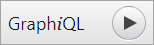
If your setup is successful, then you will see this code on the right-hand panel:
{
"data": {
"updateAssetUpload": {
"success": true
}
}
}