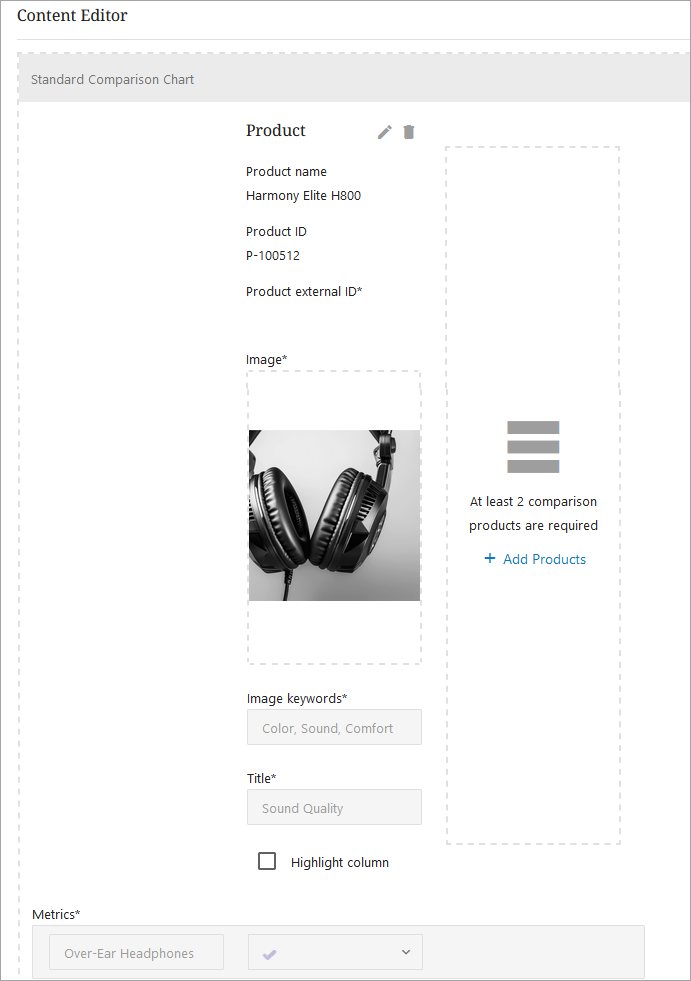Click a topic link for additional details on that functionality.
September 11, 2025
-
A missing External ID for a product now results in validation error
A validation error now occurs when an external ID for a product is missing
The Basic Information section of a Dynamic Record has been updated into two sections, Product Details and Records Details, and now displays the "External ID" parameter in the Product Details section. To be published, all products must have an external ID. If a product is missing an external ID, a validation error will display in both the "External ID" parameter of the Product Details section, and in the "Status" parameter of the Record Details section. If the product receives an external ID and it flows to Product Data Exchange (PDX), the product will automatically be updated on the Dynamic Records it is used on, and the validation error will no longer display.
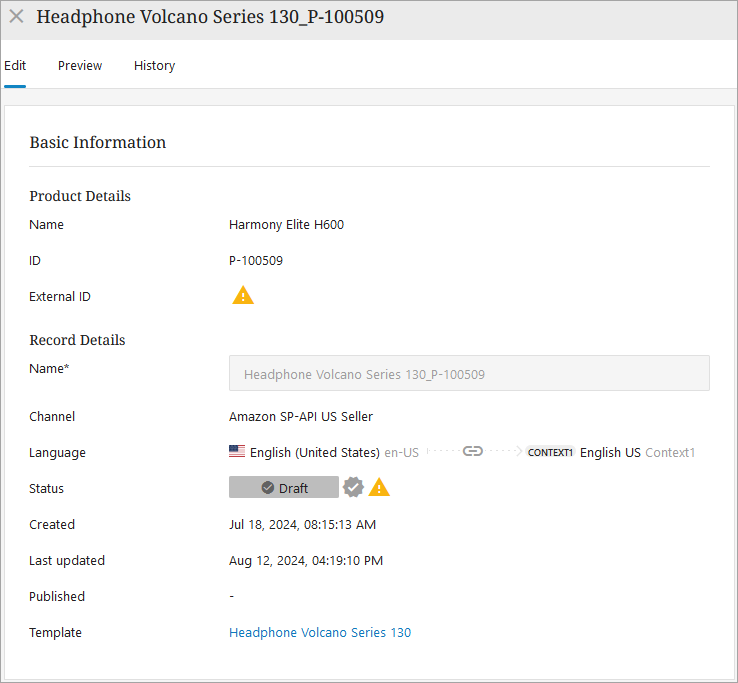
Future Updates
The following will be available in a future update.
-
Automatic saving of changes in records
-
Dynamic Records can be generated automatically when products are added to a channel
Record changes will be saved automatically
There will no longer be a need to click on the save button to save changes to a record, instead, this will happen automatically anytime a change is made. The date and time of the automatic saving will be reflected in the "Last updated" parameter.
Dynamic Records can be generated automatically
There will be two ways to select products for Templates, either manually or through categories. If a category is selected, and product(s) are added to a category, the Template will automatically update and create Dynamic Record(s) for the added product(s). Additionally, if a product is removed from a category, there will be an indicator letting the user know a Dynamic Record will no longer receive updates from the Template that created it.
August 14, 2024
-
Dynamic Records updated automatically with upstream product changes
-
Template field is now a link for Dynamic Records
-
Multiple products can be selected at once when creating comparison charts
-
Future Updates
Dynamic Records automatically update with upstream product changes
If a change happens to a product that flows to Product Data Exchange (PDX), and that product is used in a Template, the change is automatically reflected on the relevant Dynamic Record. For example, if a new description is written for a product or a picture has been updated, those changes will automatically reflect on the Dynamic Record. This change is highlighted to the user on the Dynamic Records page via the Reviewed badge turning gray and the Updated badge displaying in the Status column. When the Dynamic Record is viewed, the module with the change will also have an Update Badge on it, indicating to the user where to look for the content change. This enables users to easily identify content changes, action them, sending the resulting content downstream.
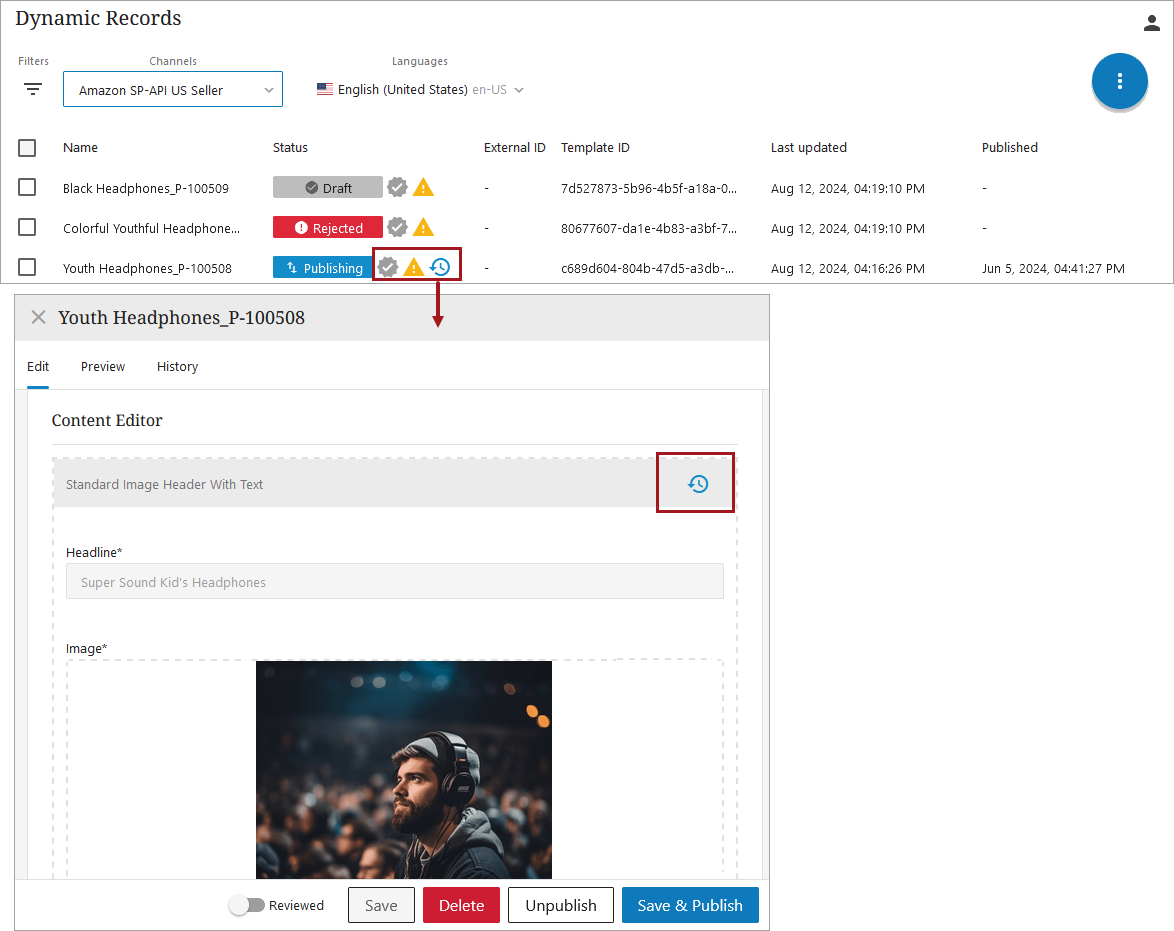
Template field on Dynamic Records is now a link
When viewing a Dynamic Record, in the Basic Information section there is now a link in the Template field that users can click on to bring them directly to the Template that created the Dynamic Record. This aids users in finding the correct Template that created the Dynamic Record quickly should they need to make corrections or confirm information on the Template.
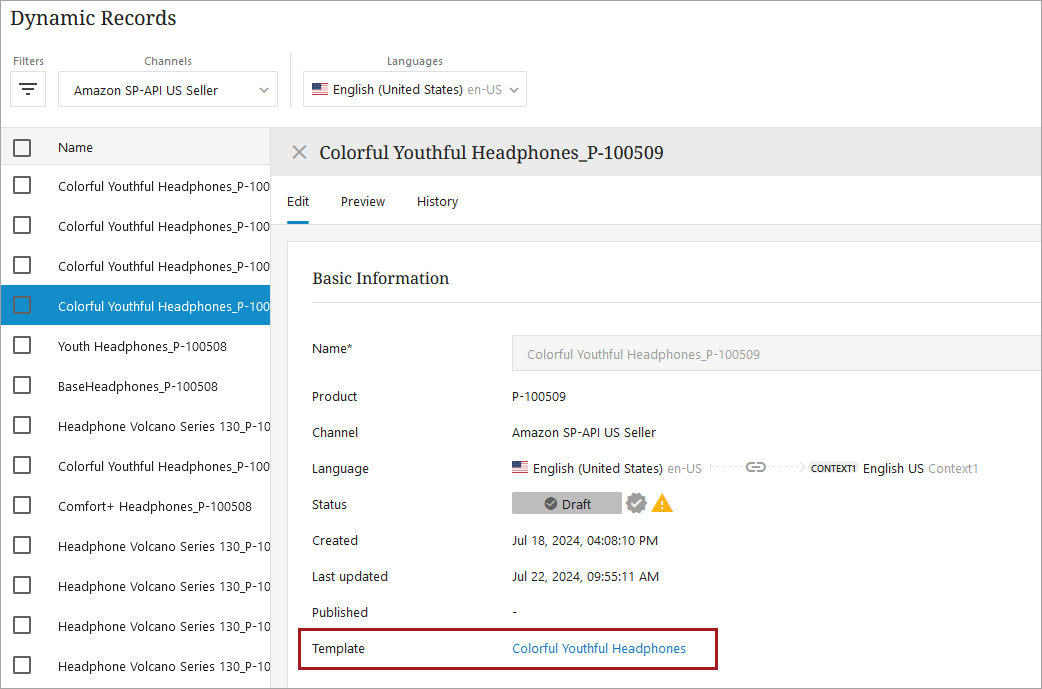
Multi-selection of products for Comparison Chart
It is now possible for users to select multiple products at once when creating the Standard Comparison Chart module. Users are able to select up to six products for comparison, and should they choose, they are also able to delete all of the products from the comparison chart as they make adjustments and edits for the content record. The ability to select multiple products at one time to create the comparison chart enables users to be faster and more efficient as they build out content for records, and the ability to delete products from the chart creates flexibility.
Future Updates
The following will be available in a future update.
Dynamic Records can be generated automatically when products are added to a channel
Generating Dynamic Records automatically when products are added to a channel
There will be two ways to select products for Templates, either manually or through categories. If a category is selected, and product(s) are added to a category, the Template will automatically create a Dynamic Record(s) for the added product(s). Additionally, if a product is removed from a category, there will be an indicator letting the user know a Dynamic Record will no longer receive updates from the Template that created it.
July 30, 2024
-
Draft or unpublished Static and Dynamic Records can be deleted
-
What to expect for future updates
Ability to delete Static and Dynamic Records that are not published
Users are now able to delete Static and Dynamic Records that have either never been published and are in the Draft state, or were once published but are no longer and are now in the Unpublished state. There are many reasons a record might have been created but was never published or is no longer published, such as the record was made by mistake, or the need for the record is no longer. Deleting these records that are no longer needed will help retain a clear view of tasks related to relevant content records only.
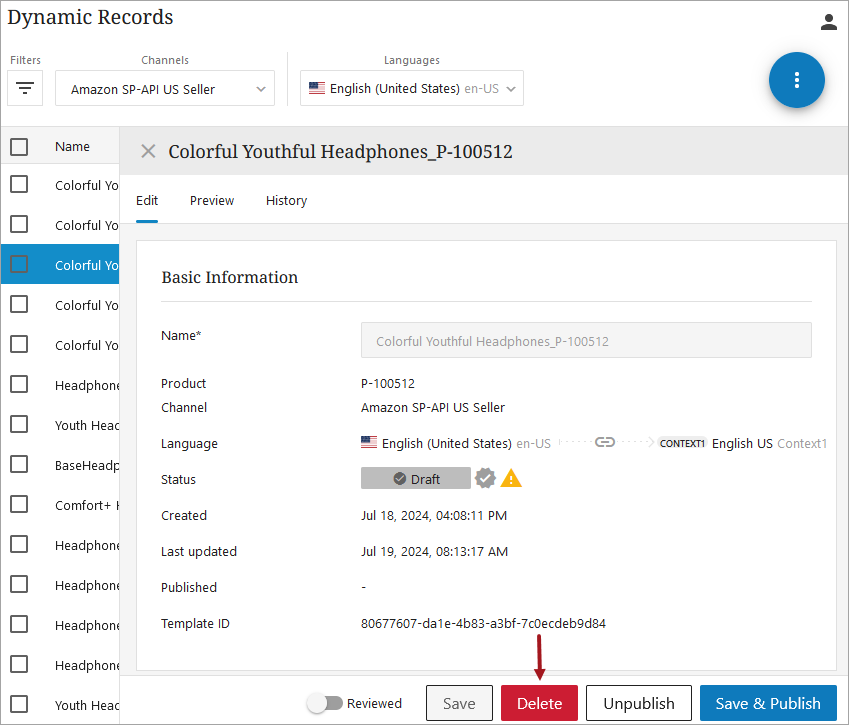
Future Updates
The following will be available in a future update.
-
Handling value updates from upstream systems
Handling value updates
Dynamic Records will be updated and flagged automatically when the values of mapped master data attributes have changed upstream. This will enable users to easily identify the updated records so they can review any changes made prior to publication to retailers and marketplaces. This will ensure that the quality of content records being published is maintained.
July 3, 2024
-
Basic template versioning where Templates can be updated without impacting Dynamic Records
-
What to expect for future updates
Templates can be updated without impacting Dynamic Records
Users are now able to update Templates that have at one point already been approved, and save changes without impacting Dynamic Records. This capability is possible due to the updated actions now available on Templates: Revert Changes, Save, and Approve. Now users can make changes to a Template over many days, before selecting Approve. When a Template has been saved, but not yet approved, the Updated Template badge displays in the Status parameter, which can also be filtered upon. This capability of saving updates made to a Template allows users to take the dedicated time they need to make the proper changes.
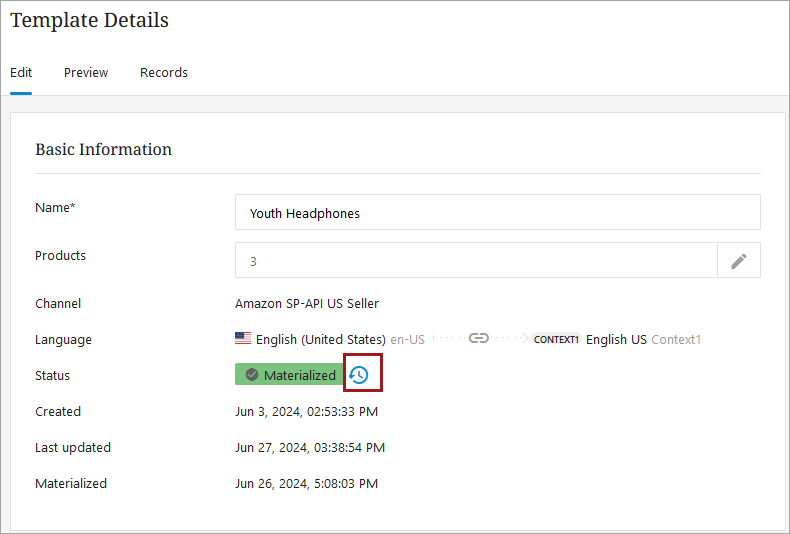
When satisfied with the updates made, users then select the Approve button. Upon selecting Approve, the Updated Template badge disappears, the materialization process is triggered, and updates are made to the existing Dynamic Records.
If a user is in the middle of making changes to a Template that has already been materialized, but they decide that the original Template is better, they can select Revert Changes. Selecting this synchronizes the current version of the Template to the one that was already approved and materialized, and eliminates any changes that were made since the last approval.
For more information, refer to the Templates topic.
Future Updates
The following will be available in a future update.
-
Handling value updates from upstream systems
Handling value updates
Dynamic Records will be updated and flagged automatically when the values of mapped master data attributes have changed upstream. This will enable users to easily identify the updated records so they can review any changes made prior to publication to retailers and marketplaces. This will ensure that the quality of content records being published is maintained.
June 12, 2024
-
Rule-based conditions for imagery for more efficient selections
-
What bugfixes were made
-
What to expect for future updates
Rule-based conditions for image selection
On Templates, users are now able to set up rules when selecting multivalued image assets for modules. This enables users to narrow options down by defining the eligible imagery available for selection for each Dynamic Record. Ideally, rules could be created where there is only one returned image, and because the first eligible image is always selected, the system automatically selects the image without user intervention. Creating rules for multi-valued image assets saves users time and enables them to be more efficient when creating Dynamic Records. Over time, this will reduce operational costs and the time-to-market needed for publishing content records.
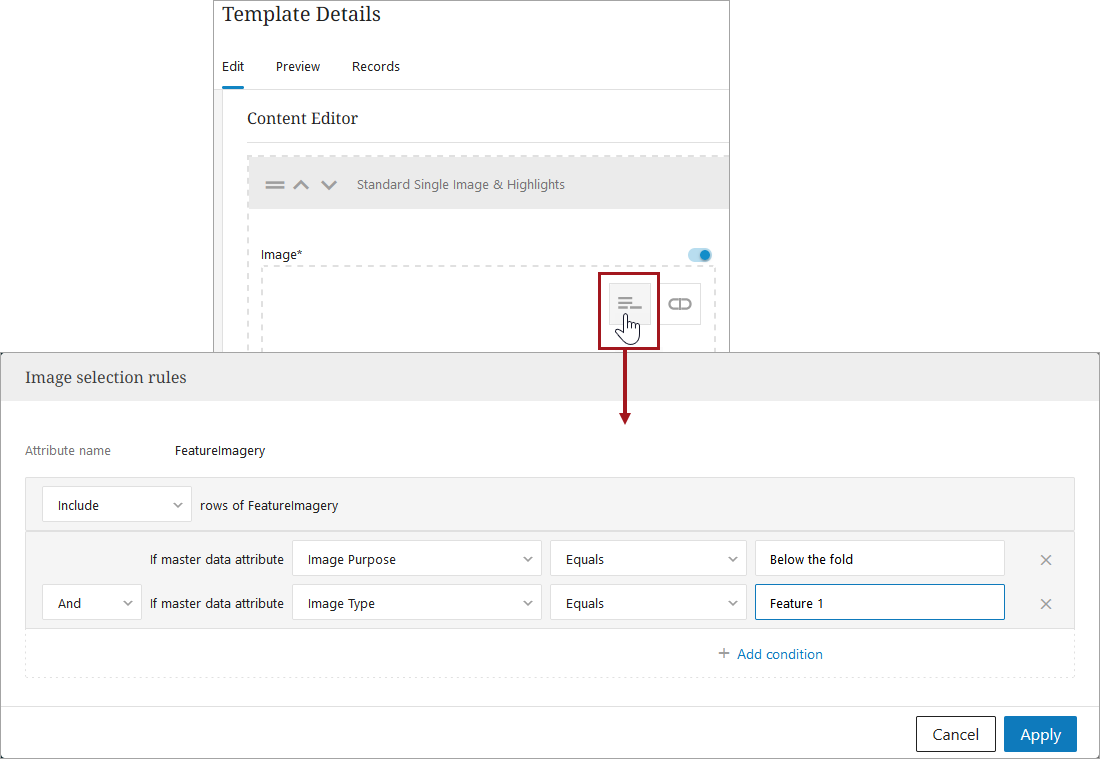
Bugfixes
The following bugfixes were made to Enhanced Content.
-
Amazon Standard Identification Number (ASINs) are no longer required when selecting products to include it the Standard Comparison Chart module used for comparing products on Amazon. This enables users to fully fill out the Standard Comparison Chart module prior to all enhanced content records being published to Amazon.
Future Updates
The following will be available in a future update.
-
Handling value updates from upstream systems
Handling value updates
Dynamic Records will be updated and flagged automatically when the values of mapped master data attributes have changed upstream. This will enable users to easily identify the updated records so they can review any changes made prior to publication to retailers and marketplaces. This will ensure that the quality of content records being published is maintained.